Setup for Further Development
Step-by-step instructions for starting your own development with the Aerotenna Smart Drone Development Platform
Your Aerotenna Smart Drone Development Platform comes preloaded with arducopter firmware. We have the source code for this firmware available in our Github repo, from which you can begin your own development with the ready to fly airframe.
For the ready-to-fly kit, we setup a stable branch of ardupilot, which we branched off of Copter-3.5.2, and added all necessary changes to build for the OcPoC-Zynq-Mini and read/use the uLanding and uSharp-Patch sensors. The steps below will take you through setting up your own github repo for your own development, using our previous work as a starting point.
Step 1: Create your own Fork
-
Navigate to Aerotenna's APM_OcPoC_Zynq github repo: https://github.com/Aerotenna/APM_OcPoC_Zynq
-
Fork this repo into your own github account. You can do this by simply clicking the "Fork" button in the upper right corner of the github page, as highlighted below.
- Follow the prompt requesting where to fork the repository, and github will automatically copy the entire APM_OcPoC_Zynq repo to your desired account.
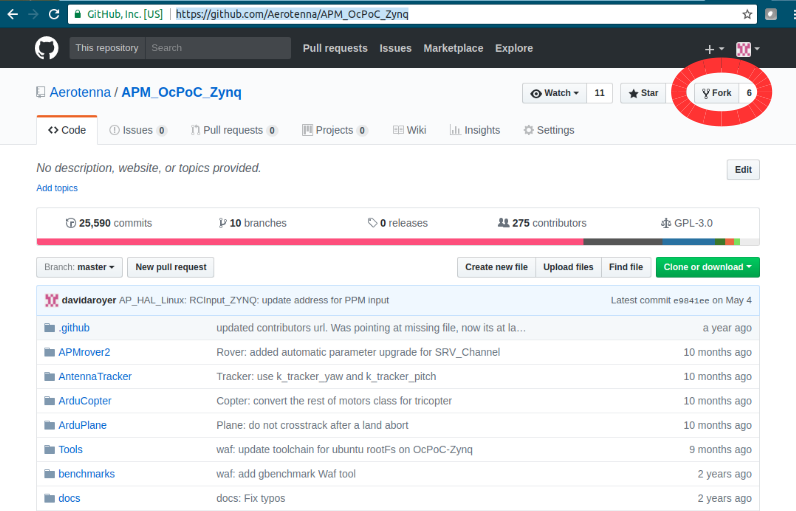
Take note of the URL for your newly forked repo, which should look something like "https://github.com/<your_account_name>/APM_OcPoC_Zynq". You can also click the green "Clone of download" button from the main page of your forked repo.
Step 2: Create a new branch from the RTF branch
From a Linux terminal, clone your newly Forked repository with the following command:
git clone https://github.com/<your_github_location>/APM_OcPoC_Zynq
make sure to replace <your_github_location> with the github account name where your forked repo is located
Now checkout the "rtf-1.0" branch:
cd APM_OcPoC_Zynq
git checkout rtf-1.0
Next, create your own development branch from the stable RTF branch:
git checkout -b dev_branch_name
(replace "dev_branch_name" with whatever you want to name your new development branch)
Step 3: Setup local development environment
If you haven't gone through our tutorial ArduPilot on OcPoC™ Zynq Mini, you will need to install some required toolchains to be able to build Ardupilot for OcPoC. In a Linux terminal, execute the following commands:
sudo apt-get update
sudo apt-get install git
sudo apt-get install python-pip
sudo apt-get install gtkterm
sudo apt-get install gcc-arm-linux-gnueabihf
sudo apt-get install g++-arm-linux-gnueabihf
sudo apt-get install pkg-config-arm-linux-gnueabihf
pip install future
Step 4: Run an initial build
We recommend building the newly created branch of ardupilot to make sure the repo was setup correctly. Run through the following commands to compile an initial build of your development branch:
git submodule update --init --recursive
./waf configure --board ocpoc_zynq
./waf --targets bin/arducopter
Step 5: Develop your system!
You're now all set to develop your own system or application with the Aerotenna Smart Drone Development Platform. We also have extensive documentation for development with the OcPoC Zynq Mini which came with the ready-to-fly kit.
Updated over 8 years ago
