μSharp 360 Data Format
The current data format of μSharp 360 is simple, one packet of data consists of 4 Bytes. The first Byte can be considered as the header, which is the hexadecimal value 0xFE.
If any specific data format is required, please contact Aerotenna for more assistance.
Communication Procotol
The communication protocol is:
- Standard UART
- Baud rate is 115200 b/s
- Data length is 8 bits, plus one start bit and one stop bit, and no parity bit
- I/O standard is 3.3V LVTTL
Data Format for Serial Transmission Interface
The Byte structure is explained below. Note that an 'x' refers to a variable bit containing dynamic data.
| Byte 1 | 0xFE | Packet Header |
| Byte 2 | 0b00000xxx | Direction |
| Byte 3 | 0bxxxxxxxx | Distance (Least Significant 8 Bits) |
| Byte 4 | 0bxxxxxxxx | Distance (Most Significant 8 Bits) |
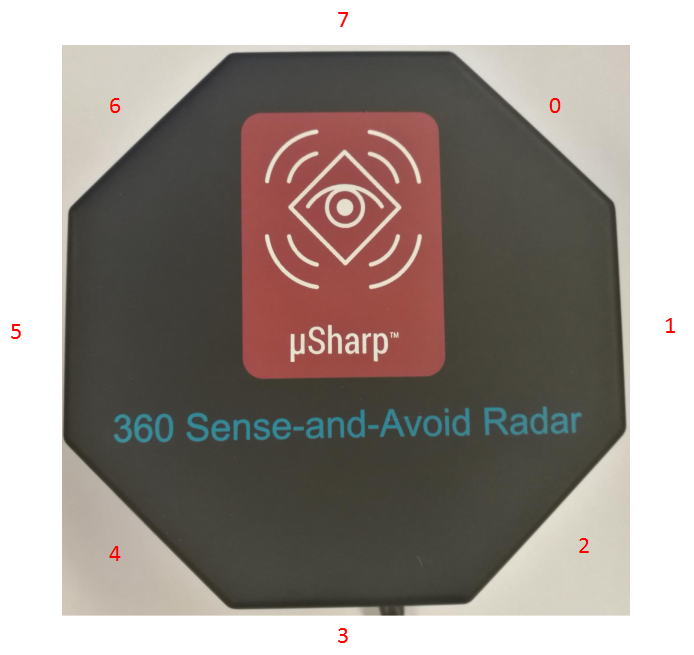
Direction Map
Explanation
Direction
Totally uSharp 360 has 8 directions, direction Byte represents the direction information that is scanning.
Distance
The distance bytes can be combined (total 16 bits) to represent the distance information in centimeters. The structure would be: 0x[MSB][LSB], where MSB and LSB are each two hexadecminal numbers (8 bits).
Note: When distance returns 0, it to mean 'no target detected' or 'infinity'.
Sample code in Python
from serial import Serial
import struct
serial = Serial('COM7', 115200, 8, 'N',1) # This sentence might be different in different machine
serial.flushInput()
serial.flushOutput()
while(1):
byte0 = struct.unpack('B', serial.read(1))[0] ## Receive Header
if(byte0 == 0xFE ): ## Header = 0xFE
dir_dist_data = serial.read(3) ## Rest data Bytes
Data_Packet = []
for i in range (0,3):
bytes = struct.unpack('B', dir_dist_data[i])[0]
Data_Packet.append(bytes)
Data_Packet = [byte0, Data_Packet[0], Data_Packet[1], Data_Packet[2]] ## One full data packet, including the header
print str(Data_Packet[0]) + ', ' + str(Data_Packet[1]) + ', ' + str(Data_Packet[2]) + ', ' + str(Data_Packet[3]) ## Print out one data packet
else:
continue
Updated about 8 years ago
