Generating boot.bin
Note
This tutorial assumes you've created the First Stage Boot Loader from our tutorial.
Required Files
The first step of making a custom boot.bin file is acquiring the following three files:
- fsbl.elf - generated by Xilinx SDK, previously built in Create the First Stage Boot Loader
- ocpoc_rev1.bit - generated by Vivado, previously built in Configure/Create OcPoC
- uboot.bin - provided, or generated by U-Boot Generator
Required Software:
- Xilinx Vivado(minimum version of 2015.4)
- Xilinx SDK(minimum version of 2015.4)
- Device Tree Generator - checkout the same branch as your version of Vivado
- U-Boot Generator - checkout the same branch as your version of Vivado
Generating the 'boot.bin'
- Open the Xilinx SDK 2015.4.
- Choose Xilinx Tools -> Create Boot Image
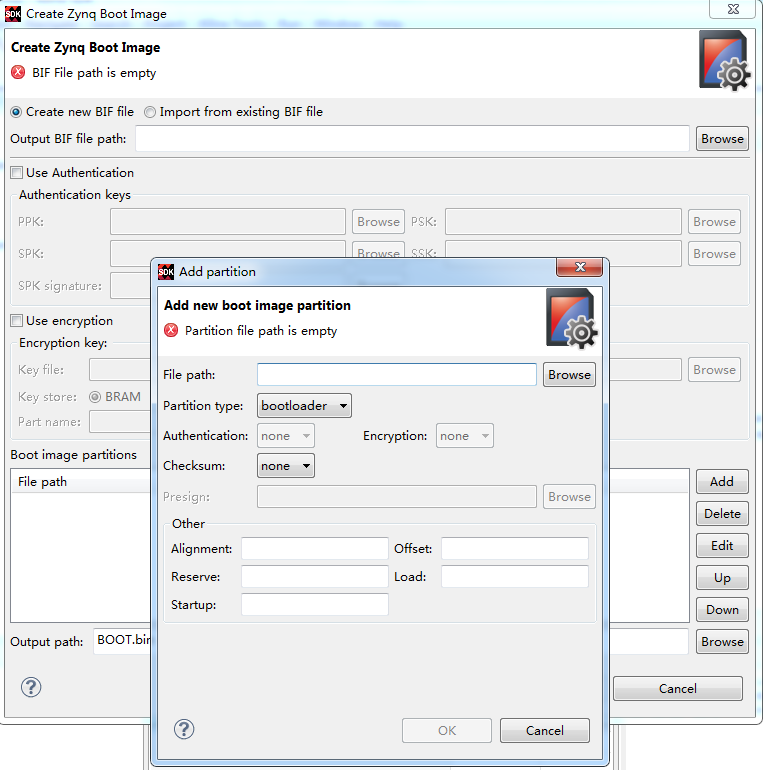
- The path of the Output BIF file should be the directory of the generated boot.bin.
Click add -> Browse - Select the three required files (noted at the top of this tutorial) and click OK. The Add order is: fsbl.elf, ocpoc_rev1.bit and uboot.bin.
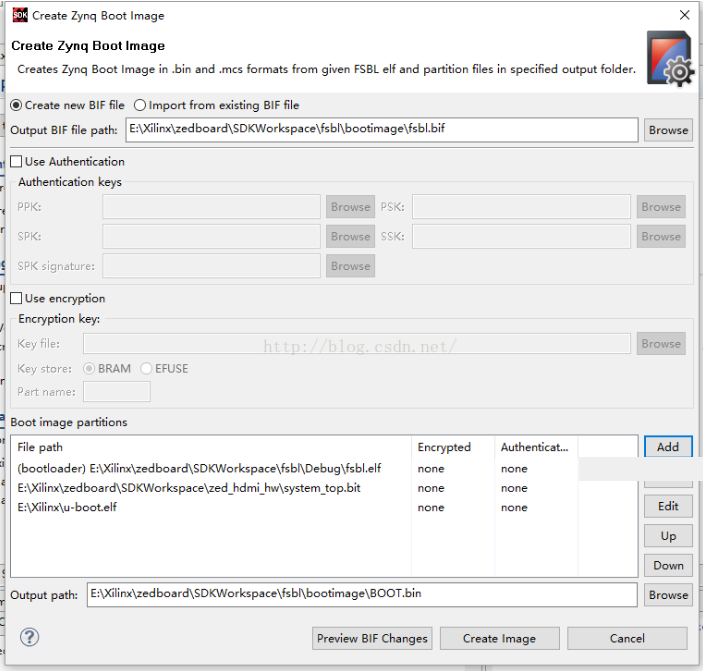
- Now click Create Image and the boot.bin file will be generated.
Updated over 8 years ago
