Downloading FPGA Program via JTAG
The JTAG Jumper is located on the underside of the primary board. The image below has the location marked. The jumper is labeled 'J2' and there is a small white circle on the corner marking pin 1.
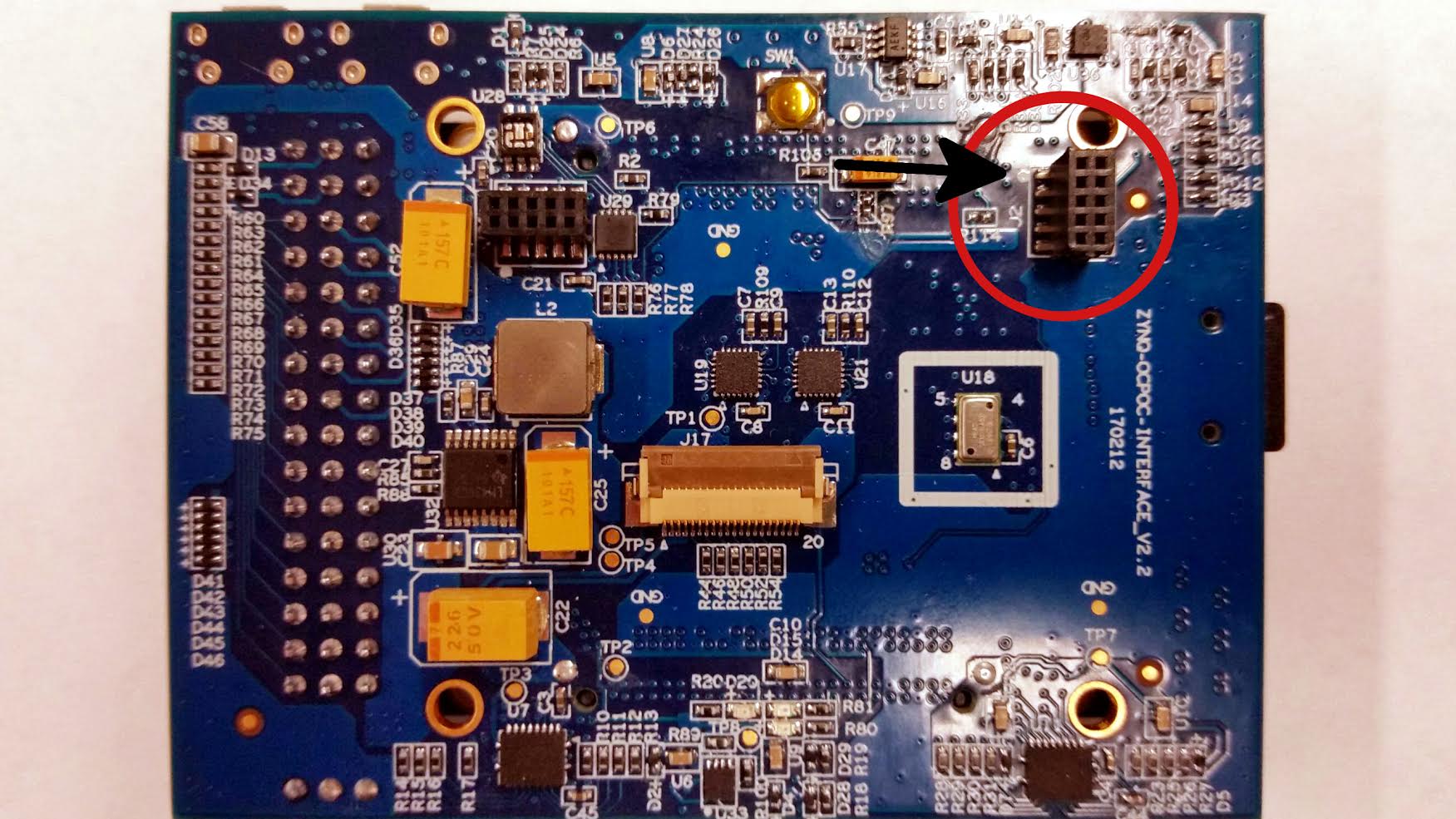
The black arrow is denoting pin 1
Below is the pin out diagram for connecting to a JTAG cable. It is oriented to match the above picture of the OcPoC™ board.
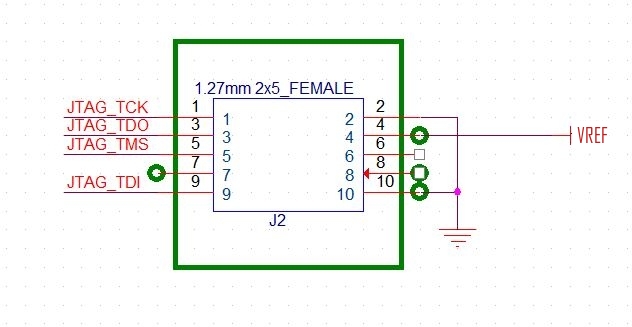
J2 jumper pin out diagram
At this time we have not manufactured an OcPoC™ specific adapter. For now you will have to engineer your own. If you have any trouble do not hesitate to contact us at [email protected]
Once you have everything connected and powered up (make sure to provide power to the board and the JTAG Platform Cable USB), for most models you will have a solid green 'Status' LED on the Platform Cable USB. You can now download the FPGA using Vivado's 'Open Hardware Manager'.
Updated almost 9 years ago
